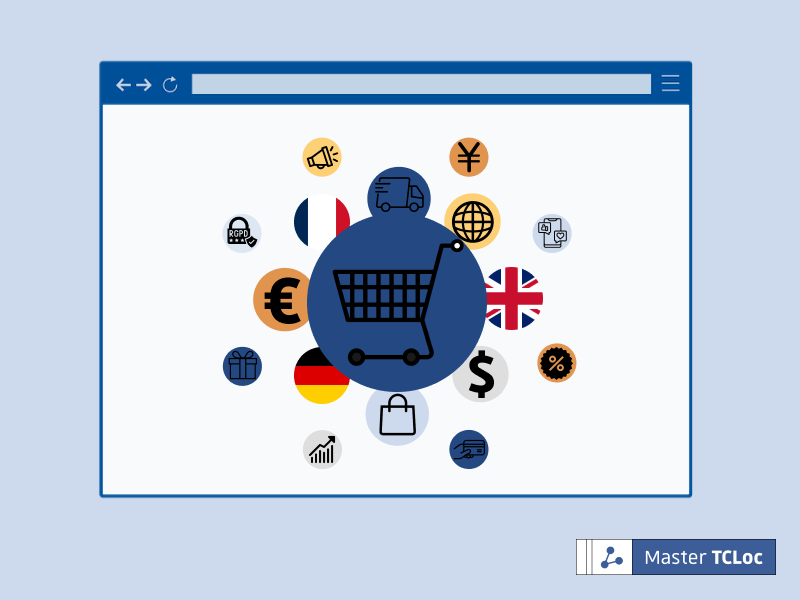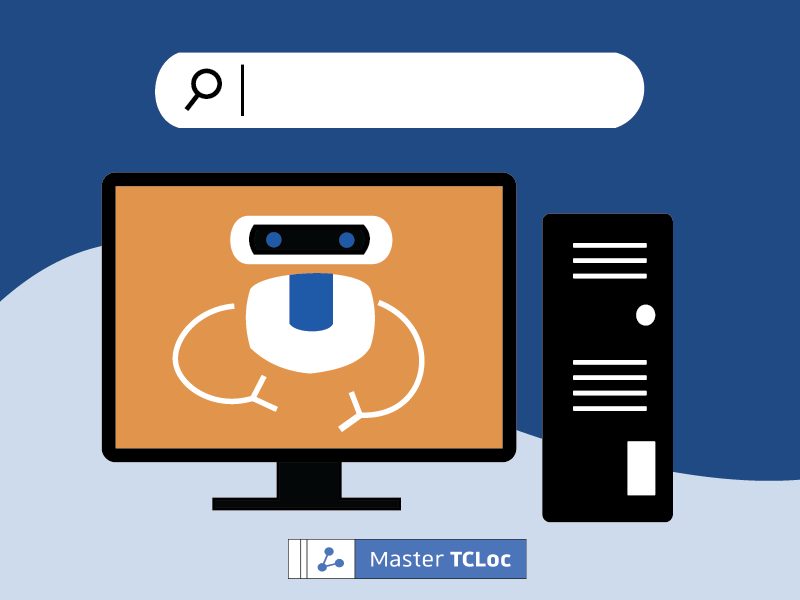Mobile SEO is key to optimizing your website for Google and other search engine queries. Follow the mobile SEO checklist below to implement an SEO strategy that will optimize your website for mobile users and search engines.
What Is Mobile SEO and Why Is It So Important for Your Online Business?
In 2019, Google switched to mobile-first indexing, meaning that its bots now crawl the mobile version of a website instead of the desktop version to index pages. It is estimated that over 80% of internet searches are made through Google, and over 60% of Google searches come from mobile devices. Therefore, an SEO strategy that is implemented with a mobile, such as a smartphone, in mind, is the way to go.
SEO (search engine optimization) is necessary for your website to rank higher in internet-based search results. A website that ranks toward the top of the Search Engine Results Page (SERP) attracts more organic traffic and improves conversion rates from online orders or purchases.
The Five Pillars of SEO
The best practices that apply to desktop SEO also apply to mobile. Be sure to address the following five pillars of SEO in your strategy:
- Technical SEO: Ensure that pages load quickly and are displayed correctly
- Functional aspects: Apply updates regularly
- On-page SEO: Create well-structured pages with informative, original content and carefully selected keywords
- Off-page SEO: Actively encourage quality backlinks from authoritative websites
- Social media: Stimulate organic traffic to your website by targeting social media sites that are relevant to your target audience
Mobile SEO, however, depends on other factors such as the user’s location, the size of their screen, and the device’s operating system.
How to Implement an SEO Strategy for Mobile
The mobile SEO checklist below will guide you through the steps required to optimize your website for mobile.
1. Implement a responsive design for your website: The same URL and HTML is used across all devices, and CSS is used to adapt the display to the target device’s screen. This method is recommended over the dynamic serving and separate URLs methods as it is easiest to implement and maintain.
2. Create user-friendly content adapted to a small screen: Make sure that paragraphs are not too long and include plenty of white space to separate chunks of text. Avoid annoying popups and large headers that force the user to scroll down to get to the content.
3. Target voice-friendly keywords: Voice-based searches are often in the form of a question and tend to be more casual. Long-tailed keywords work best, for example: “Where is the closest pharmacy?”
4. Add keywords that include geographical location: Most mobile phones have a GPS and know the user’s location.
5. Use suitable title tags and meta descriptions: They should not be longer than 60 and 120 characters, respectively, and will be truncated by mobile SERPs if they are too long.
6. Do not block content on mobile for faster loading: Make sure all pages and objects are displayed on mobile.
7. Optimize all images: Adjust image size for fast loading.
8. Run an audit of your website: Check your mobile’s speed.
9. Check your mobile keywords: Use a suitable tool such as SERanking or Google Analytics with device set to mobile.
10. Check how your website looks on different devices.
Now check if your mobile SEO strategy works with Google’s Mobile-Friendly Test!