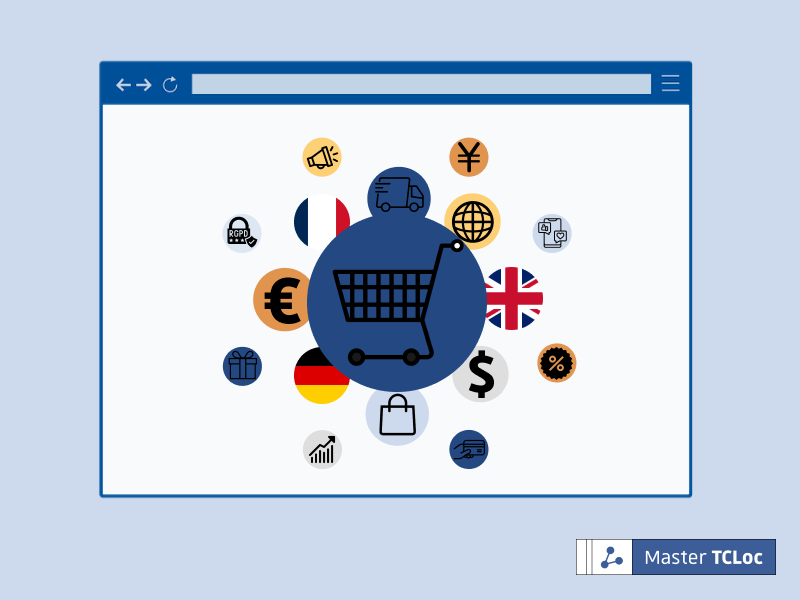In a world where mobile usage is predominant, programmers and businesses are looking for ways to improve the user experience of applications. Progressive Web Application offers a solution with their new approach to web development. In this article, we will see what a Progressive Web Application is, its advantages, the principal differences between a Native Application and a Progressive Web Application, and the basics to build one.
What is Progressive Web Application
Progressive Web Applications (PWA for short) are web applications built with technologies used for web development (mainly HTML, CSS and JavaScript) and optimized with web APIs to provide a native-like user experience (with access to the phone camera or GPS services for example). They are designed to be run on any device with a modern web browser and to be responsive to any screen size.
Advantages of Progressive Web Application
Native app-like user experience
- Can be installed on the device: PWA can be added to the device’s home screen, with their own icon, for better access and so, it is more used.
- Push notification (does not work properly on mobile IOS for now).
- Offline accessibility.
Faster loading time
- PWA are designed to be fast as performance is crucial for the success of online applications.
SEO relevant and more visibility
- As PWA is web applications built with web technologies, so they can be indexed by Google’s search engines. Also, they can be shared with a standard web link, attracting traffic to the application.
Cost and time effective
- No software-specific language knowledge is needed. Just some knowing how to code in HTML, CSS and JavaScript is enough to build PWA. And since PWA can run on any software, programmers won’t have to code different versions of the same application. The maintenance is also less expensive.
Safety for users
Like websites, PWA run on HTTPS, which are security protocols to ensure a secure exchange of data between client and server.
Differences between a Progressive Web Application and a Native Application
First, let’s specify what a native application is. A native application is a software application built with specific programming languages different for either iOS or Android. An IOS application is mostly built with Swift while an Android application is principally built with Kotlin or Java and each device platform has its own design. It can be downloaded from the application store of the device, like the App Store or Google Play.
As we saw previously, native applications are built with specific programming languages while PWA are built with web technologies. Native applications consume a lot of memory and device energy compared to PWA, as they are downloaded on the device and need storage to run. They are designed to work in the software environment they are installed in. So they can have access to many applications and features specific to the device. For example, Face ID, calendar or wallet. PWA’s access to the device’s features is more restricted.
How to build a Progressive Web Application
To build a PWA, knowledge of web technologies and APIs is required. They can be built with vanilla JavaScript or preferably with a framework. The best-known used for PWA are Angular and React. The server must be with an HTTPS connection to ensure the user’s data’s security. Service workers and APIs are the basis of what makes a PWA, this is with these tools that features like offline accessibility, push notification and web authentication for example can be added to a PWA. Another important part to build a PWA is a JSON file, called the manifest file, with all the information of the PWA like the name, the URL, the icons and the theme colors.
Conclusion
A Progressive Web Application may not be the first choice of application for some businesses as many features are still in the process of being implemented. Also, as they are not as well-known as native applications. But their current functionalities and advantages convinced many. It looks like they will attract more developers and businesses in the future. So it may be interesting to research more into PWA if the idea of creating an application is planned. Here are resources to learn more about PWA: Mozilla, Microsoft, freecodecamp, web.dev.