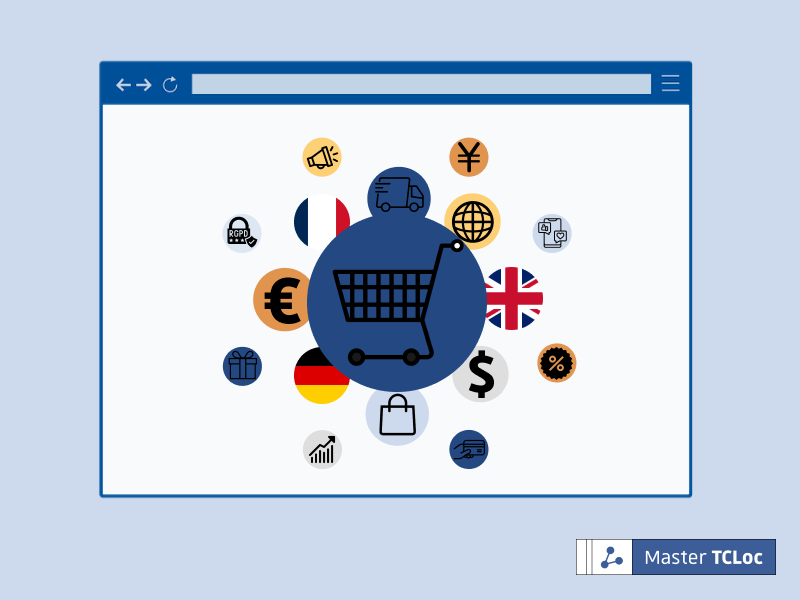A website redesign does not involve the same process as creating a website from scratch. It may seem that fewer steps are required since some of the website’s features are already in place. However, making something new with what already exists—sorting features and content and totally rethinking a content strategy—requires an adapted project management methodology. In this article, we explain the 5 essential steps for a successful website redesign and how you can boost your content strategy along the road.
Why embark on a website redesign journey?
The reasons for a website redesign are varied. It can be a “simple” graphic redesign, a “refreshing” of an old-fashioned interface, the development of new features, or a complete rethinking of a Web strategy as well as a website localization. In any case, a redesign has to be motivated by the company or the organization on which the site depends. More simply, redesigning to look “more attractive” doesn’t do much good. A redesign is an opportunity to improve a website at all levels, both in terms of ergonomics and—as we will develop it today—to improve the quality of its content.
Which project management methodology to use?
Using an agile project management methodology, as with any Web project, is entirely appropriate. However, a redesign has its own needs in terms of project management. Let us guide you through this process!
Analyze your customer or your company
First, if you are redesigning a website for a client, take the time to understand them, their old website, and what motivates them to start a redesign. Is it to update a set of contents? Develop new features? Launch a new product range? Get up to date?
If you are responsible for managing a redesign project for your company, it’s still important to set aside time to fully understand the issues involved in the project, trying to step back as much as possible. Put yourself in the shoes of a user who visits the old website: how do you feel while browsing? Write down anything that would need improvement but also anything that you find positive.
A little bit of benchmarking is also appropriate, especially if the website you are working on is quite old. This will give you an overview of current Web trends in the industry.
Make the statistics speak for themselves
Carefully analyzing the statistics of a website, page by page, can seem tedious, especially when the deadlines for completing a project are tight. However, data such as the number of visits for a given period and which devices, platforms, or keywords were used to access the website are valuable indicators to identify your audience and understand its habits.
The statistics you can collect will also allow you to see which pages are most visited and which pages do not seem to find their audience, which formats or content styles are more appealing, etc.
Reorganize content (without being lazy)
In accordance with the instructions given by your client or your company for the redesign and based on the statistics you have collected, sort all the content of the old website into 3 categories: to keep, to rework, to throw away. Don’t be lazy by keeping content that seems useless or outdated just because it is immediately available. However, be careful not to throw away quality content too quickly because it is not often visited. Ask yourself first if it suffers from a lack of SEO.
Also, brainstorm outside of pre-existing content to enrich the site if you find that important information is missing. Do not forget to reflect on your international audience too during this process. If you can, do this with collaborators during a dedicated meeting.
Then, redesign the website’s structure and navigation. Do not rely on the old one, and be critical. Just because a structure or a navigation has existed for a long time does not mean that it is necessarily relevant. Once again, it is preferable to do this task in a group to compare different points of view. Remember, a redesign without questioning the very foundations of the website is not relevant. It is not a simple matter of putting everything back into perspective, but of questioning schemes that were put in place at a given time and that may no longer be adapted to your audience today.
Keep a content management table
If you need fresh content for the new website, ask your client or your collaborators within your company for help. Explain as clearly as possible what you need—describe the editorial line and tone, any keywords to use, etc. Create a content management table according to your needs to help you monitor the progress of each writer and set deadlines. This table will become your basis for managing your project.
It is also an excellent tool for projects involving localization. You can indicate the number of words to be translated and the languages in which you have already received the content.
Establish a new work base
Work on the content does not stop once the new website is online. To make a website more lively and attractive to visitors through SEO, it is necessary to update it regularly. Create a schedule for publishing blog posts or news articles before the website is launched and ensure that other articles of this kind will be published after. Make your client or collaborators aware of this point and make them want to participate in the life of the website.
Finally, create a list of “sensitive” content, i.e. those that will require the most attention, such as texts with figures, dates, and information that may change frequently, in order to stay on track with the website update.
Did you find these tips for managing a redesign project helpful? Let us know in the comments, and don’t forget to visit our blog for more articles!