SEO Matters
You are about to get started with your blog, you know your target audience, and you want to seriously invest your time and energy in this —it can even be a side business for you in the future. That’s already a great start, but how will you make sure that your voice will be heard and your blog will be found on the first page of organic search results in this internet jungle? Do you know how to gear yourself up so your target audience selects you among many other choices? In other words, do you know how to write SEO-friendly blog posts?
If you are not so sure how to answer these questions, think of something like having prepared a delicious meal but not having invited any friends to eat it. Yes, you need to put yourself out there, but you also need to reach out so people can get a taste of what you have to offer to them.
A study shows that on average 71.33% of searches result in an organic click on the first page of the Google search results. Pages two and three only get 5.59% of the clicks. Where do you want to be found?
Search Engine Optimization is the inevitable tool here so your blog can end up on the first page of the organic search results, that is natural results, not containing ads.
Below I will share some useful tips that I learned while studying for the TCLoc Master’s Program and doing research. My purpose here is to provide guidelines on how to write SEO-friendly blog posts assuming you already have some basic knowledge of SEO terms and how Google operates.
Get a Good Web Host and SEO Plugins
You want to launch your blog with a flexible and reliable web host but you are a little confused about choosing one. If you are serious about your blog getting recognized and ranked higher by Google, experts say that you need to be aware that free web hosts might also come along with risks such as limited functionalities, less server space, no security, unwanted ads, a frequent shutdown of your blog, limited technical support, no guarantee for the availability of your blog, changing terms and conditions without prior notice and so on.
There are countless valuable articles comparing web hosts, which you can also read yourself. My general impression from those articles is that WordPress Bluehost looks like the number one recommended web host. WordPress also has a very popular SEO plugin called Yoast that offers a rich variety of SEO functionalities and makes you avoid all the above-mentioned risks while enabling Google to rank you higher.
While I don’t aim to promote any tool here, I suggest that you at least take this tool as a touchstone when choosing your web host.
Secure Your Blog
“Your connection is not private” is the warning you get sometimes when you attempt to enter some websites. Why? Because they don’t have a secure protocol. It is called HTTPS (Hypertext Transfer Protocol Secure) and it should precede the web address instead of HTTP.
If your blog does not provide a secure protocol, when your visitors log in or pay for some services on your blog, their private information, such as their names, or credit card numbers are transmitted to your website in an un-encrypted way and can be viewed by any potential attacker. This is the last thing you want:, to put your visitors at risk and make their privacy vulnerable.
According to the Google guidelines, you must obtain an SSL security certificate and, when you have it, Google will reward you by ranking you higher. The choice of a reliable web host also becomes important here – you can actually obtain those SSL certificates for free
Aim for User Intent with The Right Keyword
You must think one step ahead and put yourself into the shoes of your target audience to predict their search intent so you can lead them to your site, luckily you don’t need to be a precog for that.
Simply, aim to use the right keywords in your blog posts that your potential visitors will type so they can reach you. The easiest and cheapest method is firstly entering your target keywords in the Google search browser and checking the autocompletion predictions to enrich your options. Secondly, you can find the “People also search for” box in Google’s results page so you get more insights about user intent. Thirdly, you can scroll to the bottom of the first page and review the “Searches related to” section that can offer alternative keywords.
Generally, it is advised to use long-tail keywords, which are conversational phrases consisting of three or more words. As these keywords are more specific and targeted to your audience, they tend to have lower search volumes and are less competitive. Long-tail keywords are also used in voice search, which is a growing tendency among younger people.
You can also profit from available tools on the Internet to help you understand how your keywords trend and what search volumes they have. Some tools are free, some require subscriptions and limited trials within a certain period of time. You can get some hints reading about such tools in this article from Ahrefs. There are many other similar tools out there such as Moz, SERPSTAT, SEMRush, Ubersuggest.
Make your Content Search Engine Optimized
Good content and SEO serve one another and are inseparable. While good quality content, authenticity, and empathy are essential to grab the attention of your readers, so is the application of an honest SEO strategy, a prerequisite for the Google Search Engine to rank you higher.
Please read Google’s SEO guidelines before you publish your blog online.
There are many important parameters for the SEO optimization of your content such as:
- Keep your title tag at a certain length (between 50 – 60 characters), containing your main target SEO keyword or phrase.
- Keep your meta description at a certain length (between 150 – 160 characters), which should contain your main target SEO phrase so it can appear under your title in the Google Search Results Page and your target audience can directly see what you can offer.
- Use H1, H2 and H3 headings so it does not only give a good structure and increase the readability of your blog posts but also enables Google to scan your blog more easily. Add your keywords in your headings if relevant.
- Use short URLs that contain your keywords separated with a dash.
- Use images with alt tags (or alt text, meaning alternative text) so that not only visually impaired people can read your article but also your blog is visible to Google robots. Besides, it is also helpful because a broken image will be replaced with the alternative text.
- Put an overview of your subheadings at the beginning of your blog posts.
- Use the most important keyword in the first paragraph of your blog post and spread the rest of your keywords throughout your content.
- Keep your blog post long enough so Google doesn’t think you have thin content.
- Do not write an overkill of keywords unnecessarily.
- Avoid grammatical and spelling errors (you can add Grammarly as an extension to Google Chrome).
- Use bold or italics where you want to emphasize some words.
- Include a Call to Action such as asking your reader to download a document, view a webinar, read a related article, share on social media, etc.
- Add buttons for social media so that your readers can share your blog easily and readily.
- Check the mobile-friendliness of your blog and follow Google’sthe suggestions on how to fix the issues. Make sure you have a good score so Google can rank you higher. There are also specific WordPress plugins for that.
- Check the speed of your website and follow Google’s suggestions on how to fix the issues.
- Register your domain in the Google Search Console and use this tool to monitor how you are performing in Google Search.
- Sign up for Google Analytics to monitor how many visits you receive, where your visitors come from, how long they stay on your page, which websites refer to your blog, how you can improve the speed and mobile-friendliness of your blog, etc.
- Use the Google Structured Data Markup Helper to mark up your blog posts, such as the title of the article, the name of the author, the date it is published, the date of the events, etc. This helps Google understand the data on your blog and makes it possible that those markups appear as rich snippets in search result pages.
- When you link to other web pages, make sure that the anchor text of those links is related to what you are referring to.
Build Links and Promote Your Blog
Your blog has great content but if you don’t add relevant links, it will be impossible for Google robots to index and rank it, therefore no one will find you. Those links, whether internal or external, help Google understand your content and lead your readers to relevant sources of information. No wonder it is called the World Wide Web, right?
Backlinks are one of the most important rank factors of Google as they show the confidence of those who refer to your blog. When someone refers to your blog with an external link, then you have a backlink from them. When you refer to another website on your blog post with an external link, that website has a backlink from you. Aim for at least one high-quality and relevant external link in your blog, which should be reputable.
When you first start blogging, it’ll be too soon to build internal links from your blog but the more you write, the more you’ll be able to guide your reader to your other relevant blog posts and connect those relevant contents. It is advised to write one internal link per 100 words.
Surely as a beginner, you can imagine that backlinks won’t come out of thin air. There are several methods to earn backlinks by being active on several platforms:
- Submit guest blog posts on other websites.
- Submit blogs or vlogs on social media such as LinkedIn, Facebook, YouTube, Medium, Pinterest, Quora.
- Share on high-quality directories such as LinkedIn, SlideShare, about.me.
- Submit on the Free Press Release Distribution Service.
Engage your target audience, ask them to subscribe to your blog so you can send them email newsletters, give them the opportunity to leave comments, suggestions, criticisms. Show that you care about your readers by being responsive.
Update your blog regularly, add new and recent information, and re-share it.
Sometimes your blog can receive an unexpected amount of backlinks as a result of getting hacked, therefore you need to regularly monitor your backlinks using Google Search Console. You can also disavow the low-quality or spam backlinks that you don’t want to receive.
Get Started
SEO is an ocean and this article is just touching the surface. Go dig deeper to explore this amazing world to serve you to increase organic traffic to your blog posts and to reach out to your target audience.
If you want to learn from a professional, check this SEO training course from our instructor Chris Raulf.
You can also read further interesting articles on SEO on the TCLoc Master’s blog.

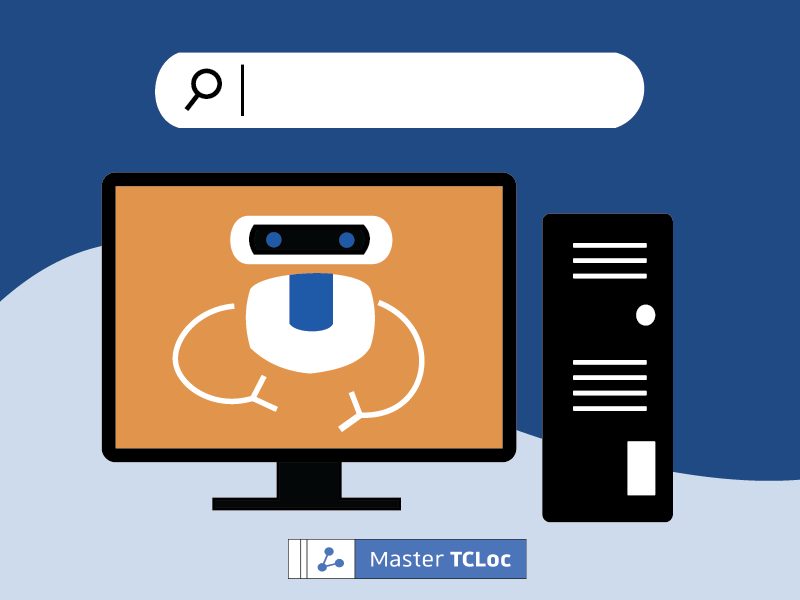


Comments
hearing rehabs | Jun 3, 2021 11:30
Thanks for this blog.