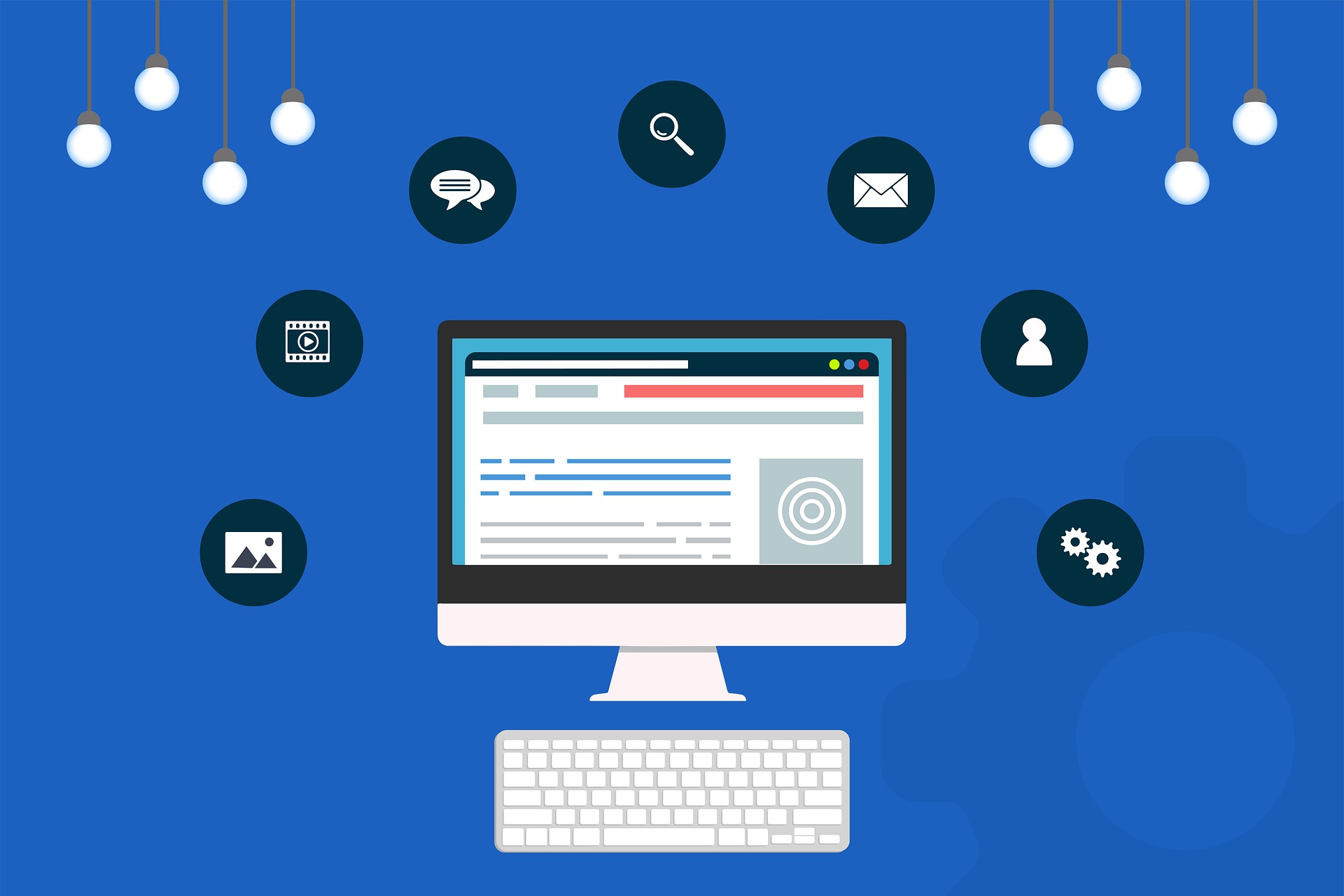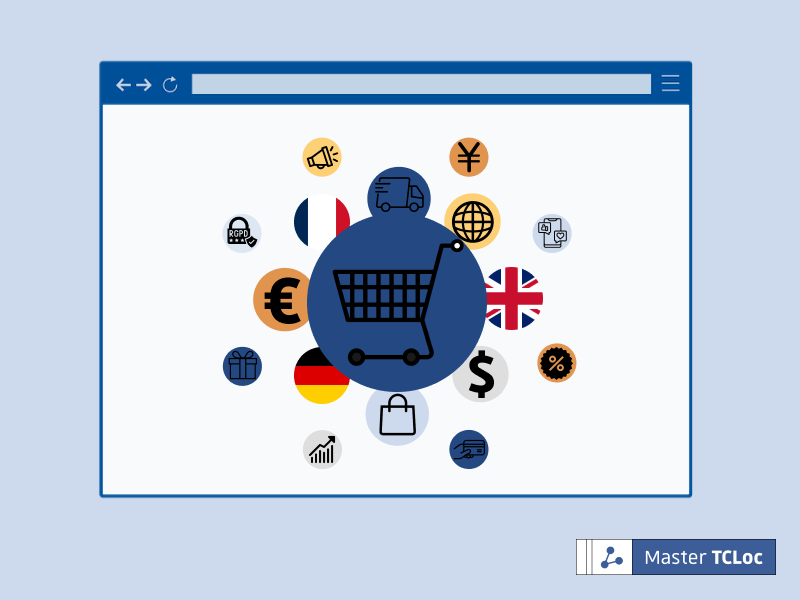We talk a lot about UX best practices in web design and a lot about which software to use to improve UX in web design… But what about software design? It is clear, websites and software have different user interfaces for different target groups. Besides, the software is not online, though this doesn’t mean user experience is not an important thing here as well. That being said, it is time to see the best practices to implement UX in software design.
What exactly is UX and UI?
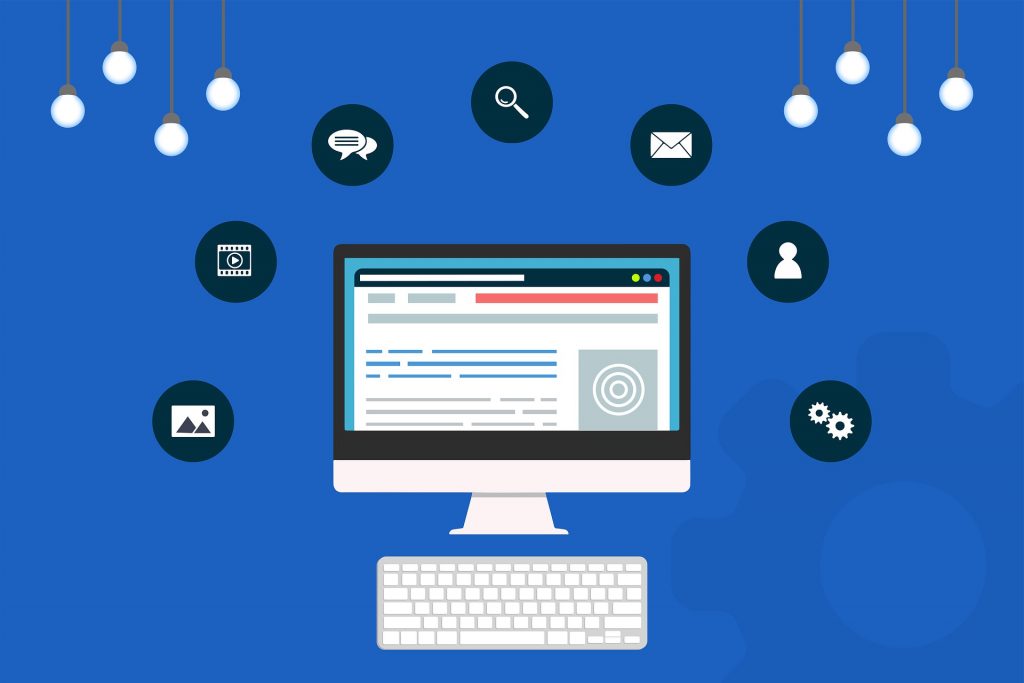
UI (User Interface) is a place where interaction between human and machine occurs. It can be material like the buttons of a machine or graphical, like a website, an application, but also a computer screen. In this article, we are going to talk about software, meaning a graphical user interface that is downloaded (usually on a computer) and that allows a group of people to improve their productivity (save time, avoid errors, make work easier and more efficient…). For instance, SDL Trados is a software that helps translators, Adobe Photoshop is for graphic designers.
UX (User eXperience) considers all the practices that make a user interface (UI) easier and more pleasant to use, including the design but also the way the software or interface is organized.
Why is UX so Important in Software Design?
UX is designed by software developers and is appreciated by users. Basically, the main goal of UX is to satisfy the user: developing functional software is no longer enough. Moreover, a UI can (and must) be continuously improved by its designers.
Nowadays, software developers, just as web developers, always have to think “user first”. In fact, UX is now part of common practices for the proper use of interfaces. It is not just a “bonus” anymore. Therefore, a whole strategy around the user must be implemented even before the start of the software development, because the way a project is planned, will define the designers’ and developers’ work.
What Are the Best UX Practices for Software Design?
The Basic Rules
In UX software design, it is always good to apply the basic UX practices. Setting up intuitive menus and organizing the interface in a logical way are part of it. This requires above all a good upstream work on the software architecture. Make sure that the software is a useful tool that helps to increase a company’s productivity and its employees to reduce errors, without having to spend time on troubleshooting make it understandable for all. Take that in mind while designing software. The keyword here is: intuitive. Nobody reads the documentation about how to use the product since it is way too much time consuming and boring.
To do so, think about the way the users will make use of it. For example, the users might have many screens and want to organize the panels in their own way. Therefore, they should be able to arrange their work surface as they wish by arranging the sizes of the different panels and being able to move them. Nowadays, many software programs allow users to set and save their own configurations. Furthermore, it should always be possible to easily reset these settings.

Basic UX design practices also include the visual aspect such as readability, the contrast between background and font color, and the choice of character size and font. As for websites, prefer a non-serif, simple font and either a black font color on a white background or the other way round. Spending hours at the desk working with software can be very tiring for the eyes, therefore it is also part of the designers’ job to reduce the optical strain that screens require.
Functional Software
Of course, another fundamental thing is the proper functioning of the software. Well developed, thoughtfully coded software is the key to a fast, functional and bug-free final product. Of course, there will always be things to improve, new features to develop, bugs to fix. Released software is never a final version. That’s why you need to continuously interact with your users, which brings us to the next point.
Feedback in Both Ways
Another important thing in UX software design is to get feedback. In order to adapt the software to the needs of the majority, you need to know the issues and questions that have arisen when using the software. Surveys are a good way to get feedback from the users.
Also, you could be surprised by the way some of the users will interact with the interface. Indeed, they can cause errors, misunderstand, forget… This is why you should not forget to show clear error messages everywhere where there are input possibilities or where direct interaction between human and software takes place. The users should not only be aware of what they can do, what they should and should not do, but they should also get warning messages and explanations when they do something wrong.
Don’t Translate, Localize
If you decide to extend your software to different countries, it is not enough to just translate it into different languages: it has to be localized. Otherwise, it won’t meet UX criterias. This decision should be taken from the very beginning, well before the development phase. Localization is a whole process considering cultures, laws, ethnicities, technical constraints, and finally languages (locales). And there are some tips on how to improve UX and UI when making a product globally accessible.
The Right Words
Easy to use software is not always achieved through design. Words are just as important. As basic as it may sound, you have to be careful in choosing the terms for each feature, making sure that the term will be understood by everyone. For general terms, it’s not that complicated: just follow the same instructions as for most software: file, edit, view, help… But for the more specific functionalities, make sure you use the right terms in your software’s domain and that these terms are understandable for anyone using the software.
Sources :
https://uxplanet.org/how-user-experience-shapes-custom-software-development-78490943b0fc
https://uxdesign.cc/about-ux-in-software-design-aa2254287bac
https://techbeacon.com/app-dev-testing/9-ux-tips-strategies-developers