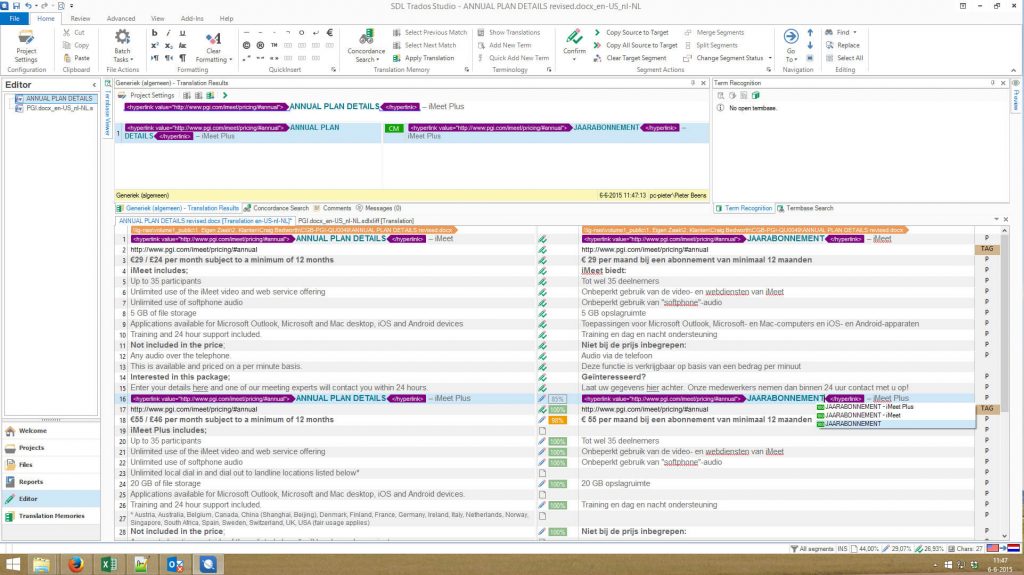- “CAT tools” denotes the whole gamut of translation software a professional translator uses in their work process = The tools.
- “TEnTs” refers to the software that integrates all of these various CAT tools into one relatively user-friendly workspace = The workbench.

Why use Translation Environment Tools?
Working with a translation environment tool optimizes compatibility, consistency, and efficiency. Good TEnTs are capable of handling a wide range of file types and automatically separating translatable text from images, formatting tags, code, etc. This compatibility with different source formats makes even the most intimidating XML file seem like a walk in the park for any TEnT-wielding translator. TEnTs also integrate the CAT tools that help maintain consistency in terminology and phrasing across related projects. Notably translation memories, various terminology tools, and QA checkers. Finally, these translation tools are carefully designed to streamline the translation workflow. Specific features like predictive typing and auto-propagation of repetitive text make for faster translations. Also, the simple fact of having all your tools in one place speeds up the process significantly.What TEnTs are out there?
The biggest names on the market include the UK/German collaboration SDL Trados Studio, the younger central-European brainchildren memoQ and Memsource, and the even younger MateCat, which distinguishes itself from the first three for being both free and web-based. ProZ’s Translation Software Comparison Tool does a good job of summing up a variety of other quality TEnTs.
Do I have to use a TEnT?
Short answer: Yes. Outside the limited realm of literary translation, it’s very difficult for TEnT-less translators to find work. According to CAT tool expert and Six Continents CEO Gaëtan Chrétiennot, with increasing demands for speed, consistency, and automation in today’s translation industry, TEnTs are a basic requirement of most Language Service Providers (LSPs). Even translators with outdated versions of commonly used CAT tools can sometimes represent more of a challenge than an asset to an LSP.Any drawbacks to using TEnTs?
TEnT editors are devoid of context, displaying only translatable text. This can sometimes be disadvantageous because non-textual surroundings (images/graphics, layout, general esthetic, etc.) are often important for informing a good translation. Also, without context, problems like improper segmentation and improperly processed tags might remain undetected. A number of in-context review tools have begun to emerge in an attempt to alleviate this issue.