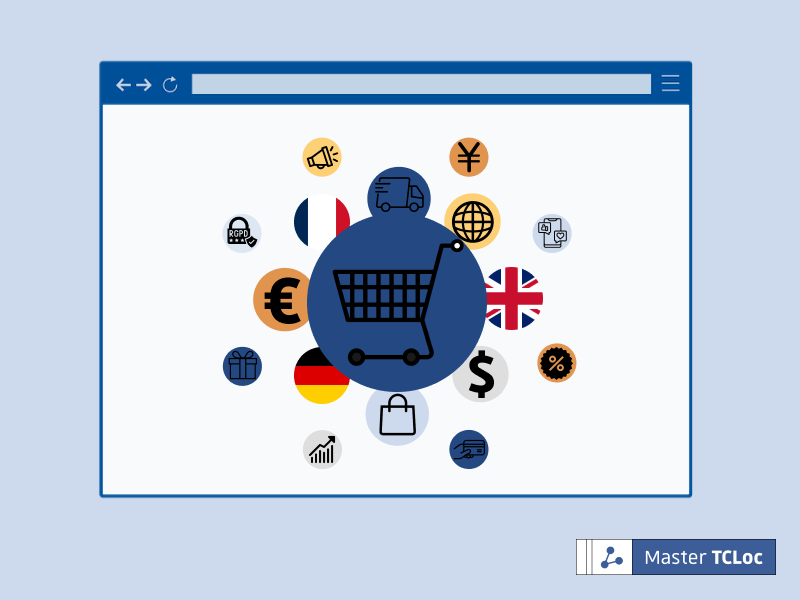As we all know, global warming is a pressing issue in which the digital sector plays a significant role. In 2023, digital activities accounted for 3 to 4% of global greenhouse gas emissions, and this figure is expected to rise to 10% by 2023, largely due to the proliferation of digital interfaces. This is where Green UX Design becomes essential. Interfaces consume energy during their development, storage, and user interaction, with data centers playing a key role. Green UX Design aims to minimize the environmental impact of digital interfaces.
Principles of Green UX Design
Green UX focuses on minimizing environmental impact by emphasizing sobriety, resource efficiency, and design minimalism throughout a product’s lifecycle.
Why Adopt Green UX Design?
Implementing Green UX helps reduce the ecological footprint of digital products, aligning with sustainable practices from concept to everyday use.
What Actions Should I Take?
Choose a Green Hosting Provider:
Data centers, which process and store data, often rely on coal, a highly polluting fuel. However, alternatives like Kao Data, which operates entirely on renewable energy, and companies like GreenGeeks, which partner with One Tree Planted for tree planting programs, offer greener options.
Create Mockups:
Mockups are an essential part of the eco-friendly building process. They prevent mistakes or useless functionalities and ensure the efficiency of your interface design.
Avoid Plug-Ins:
Coding on your own reduces resource needs, while excess plugins slow downloads and increase vulnerability to hacking.
Simplify User Journey:
A user who navigates quickly and efficiently is more satisfied. Ensure an organized interface with legible, logically prioritized information. Users should find what they’re looking for in just two clicks by:
- Having clear categories and labels.
- Providing visible links to relevant pages.
- Designing a well-structured footer, header, and side header.
- Adding a search bar.
Reduce the Maximum Weight per Page:
Between 2010 and 2018, web page weight increased significantly due to added capabilities. However, it is advised to keep page weight under 400kb for efficient UX design. Functionalities and elements should answer to user needs and objectives. We need to:
- Avoid animations as they require JavaScript code, which adds weight.
- Avoid carousels or Google Maps.
- Have a mobile-friendly interface.
Videos:
Online videos generate 1% of global greenhouse gas emissions. To reduce their environmental impact, we can:
- Disactivate auto play function.
- Use video in .mp4 format.
- Embed videos instead of uploading them directly to the server.
- Compress the video.
Images:
Not every page requires a different image, especially if it does not add anything meaningful to the content. Some actions for eco-friendly images require:
- Compress images using free tools such as Caesium Image Compressor or compressor.
- Use images in .webp format.
Colors:
Consider that the more colors there are on a page, the more energy the screens use. In this way, two colors maximum should be used which will lead to a real creative challenge.
Theme:
When using WordPress, there are eco-friendly themes in so far as they provide easier access and fast loading times. Here are some eco-friendly themes:
Green UX design offers numerous website benefits. By reducing the environmental footprint of interfaces, it ensures an optimal and secure user experience. Additionally, as these eco-friendly interfaces are lighter and better organized, they improve their SEO ranking. In the end, Green UX strengthens online presence while making a positive environmental impact.
If you want to know more about our courses focusing on UX/UI Design and Web-development, have a look at the TCLoc Master’s curriculum: